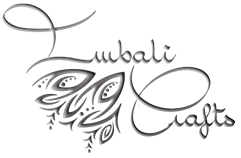Kit + pdf tutorial - 'Queen of hearts' pendant - wire weaving pattern - DIY jewellery
Kit + pdf tutorial - 'Queen of hearts' pendant - wire weaving pattern - DIY jewellery
Couldn't load pickup availability
For more kits, materials, gemstones and tutorials visit https://imbalicrafts.com
IMPORTANT NOTICE: If you are having trouble downloading your file, please read the notice in your order or at the bottom of this page.
THIS IS A PDF TUTORIAL + KIT LISTING.
In this PDF tutorial I will show you how to create a hammered style wire work pendant. We will learn how to create a frame, create, shape and add wire components, set a cabochon and finish off your work.
I offer standard shipping as an option for all my items to make international shipping affordable but please take note that standard shipping offers no tracking and can take anywhere from 2 - 8 weeks. I offer shipping upgrades with tracking and slightly faster shipping. Please read my shipping policies for more detail.
What you will receive:
• PDF tutorial - step by step tutorial with detailed, high quality colour photographs.
Wire work
• 1 m of 1.6 mm (14 ga) wire
• 1 m of 1.3 mm (16 ga) wire
• 1 m of 1 mm (18 ga) wire
• 1 m of 0.4 mm (26 ga) wire
• 1 m of 0.8 mm (20 ga) square wire
• 1 m of 0.8 mm (20 ga) half round wire
Gemstones & beads
• 1 x tear drop cabochon - 25 mm to 16 mm (choose from drop down menu)
• 2 x 1.5 mm copper beads
• 2 x 2 mm copper beads
• 2 x 3 mm copper beads
• 3 x 4 mm copper beads
Tools you will need (not included):
• Flush cutters
• Chain nose pliers
• Round nose pliers
• Bent nose pliers (optional)
• Hammer and steel block
• Polishing materials
Craft community & support group:
https://www.facebook.com/groups/wirewrapartistsworldwide
Social Media:
Facebook: https://www.facebook.com/ImbaliCrafts
Instagram: @Imbalicrafts
Tiktok: @Imbalicrafts
Pinterest: http://www.pinterest.com/Imbalicrafts
Twitter: @imbalicrafts
Website: http://www.imbalicrafts.com
IMPORTANT: THE ETSY APP ON MOBILES DOES NOT SUPPORT DOWNLOADS. FILES CAN ONLY BE DOWNLOADED ON THE WEB APP
here is a quick tutorial on how to download your files from Etsy using the webpage:
Log in to your Etsy account
Click on “You” (top right)
Choose “Purchases and reviews”
Find the order. Click on “Download Files” (to the right of the order)
The file will go to your “Downloads” folders
Thanks for looking! :)
Share